An Easy Way to Make Recent Posts Widget on Blogger Blog

Well, before implementing about making the Recent Posts Widget, Please pay attention on some questions below:
-What is Recent Posts Widget?
-> Recent Posts Widget is a kind of Widget to be used to show the recent posts of a blog. It is usually placed at the right/left sidebar on the blog interface.
-Why you need to put the Recent Posts Widget on your blog?
-> The main purpose is that to show the recent posts on your blog. Any reasons more, well, I think it should be more is to care or make the readers pay more attention or to attract your readers to your posts on your blog. Meanwhile, the Widget also make your blog's readers easy to read your blog posts, not waste the time, or spend much time on scrolling up and down to see the recent updated items of your blog posts. Just take a quick look at the Widget, they may get the posts as they are finding to read.
- How to implement the Recent Posts Widget on Blogger Blog?
-> What's I'd like to mention about is on the Blogger blog(blogspot.com), because I'm using this Google blog platform, if you're using this also that means you are on the right place to read more. Well, just follow the 2 steps below, you'll get your Blogger Widget easily:
1. Find your blog's feed URL or blog's Posts(Atom). It's usually with the form of URL like this: http://xxxxxxxx.blogspot.com/feeds/posts/default where xxxxxx is to be replaced with your correct blog name. Example, with my visablogging blog, the URL will be: http://visablogging.blogspot.com/feeds/posts/default
2. Add a the Widget: After you got the feed URL, the next step is just go to your blog Layout->Page Elements and click on Add a Gadget, on the Basics Gadget-List scroll down and click on the Feed Gadget, copy and paste your Feed URL above, then Click Continue, then just Rename the Feed to Recent Posts and do any more configuration as you like. Please check more on the screenshot below as I made to my visablogging blog:



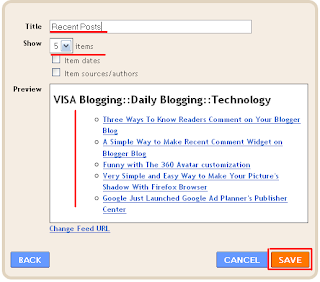





2 comments:
Great ideal to convert the rss feed into the recent posts.
Yes,this is a simple way to make recent posts with RSS Feed, but the maximum of posts can be shown just only 5 posts.
Thanks for your comment Acai!
Have a nice day!
Post a Comment