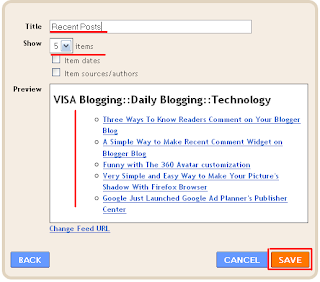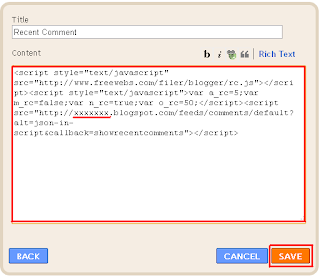True Love Still Exists, Even Gay
What is the True Love?
I think "True Love" is a kind of love between two people that happened from the first time they love each other and then getting success in their marriage. How about you? What do you think what the "True Love" is?
True Love Still Exists:
Please have a look at the true love of this couple in the photo below:
I wish to have such true love the same as the photo above...How about you? You already got your true love? Could you please share?
What about the True Love of Gay?
Hey...True Love still Exists, Even Gay! Love is no border!
Please have a look at Argentine Gay couple! Based on BBC News: Two Argentine men have become the first gay couple in Latin America to marry. Not only Gay, but These two men are both HIV-positive and they still got marriage. They Look Very very happy!!! The feel "The world full of peace!!!"
Hmm..."LOVE IS REALLY NO BORDER" Read more...