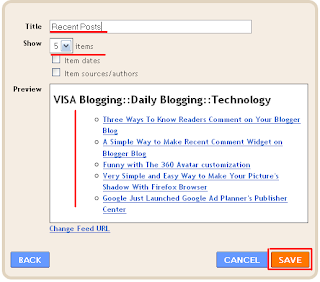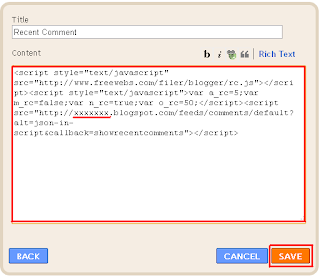1.Do you have a blog?
2.Do you ever comment on other blogs?
3.Why you should comment?
Answering "YES" to the first question, that means you are a blogger. As you are a blogger and visiting your friend's blog or other blogs besides your friends, I think a blogger (including me) should do commenting on those blogs while we are visiting, because I found 3 main points to answer the 3rd question above.
The 3 things are:
1. Relationship: Firstly, talking about the first time you visit a new blog, by doing comment on that blog you can make friend with the blog owner, getting to know each other. After being friend, you will often visit your friend's blog and while you are visiting you make some comments on the blog posts to show your idea, your opinion on the topic of the post you interested in. By commenting on your friend's blog, that means you and your friend are getting closer relationship with each other, so that you can find a blog partner to progress each other blog.
2. Traffic: Leaving comment on other blogs can gain more traffic to your blog. When you comment on any post of a blog, you can leave your comment with your blog link that is in the same niche or similar topic with the blog post or make a comment with your blogger profile, so that the blog owner when he/she read your comment they will view your profile or check your blog link to see who you are, what your blog is commenting on their blog. Anyway, Example: when other 10 people read the post and they see your comment on that post, so the 10 people may visit your blog and you will get 10 more visitors to your blog. That is why and where your blog's traffic is.
3. Brainstorm: Well, what you do before you make a comment on any post of a blog? How should you do to be a good commentator, but not a comment spammer? I think, at first, you will read or scan the topic of the post, at least you can know what the post talking about, so that you leave your comment. Before you leave comment and after reading the post, you will use your brain to think about the word you should leave comment on that post. This point, that means you are training your brain to have a quick brainstorm.
Well, this post is just my small idea of the 3 points above. I hope that when you read this post you would add more points by commenting below, thanks!
Read more...
If you like this post, please subscribe below,thanks!